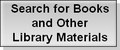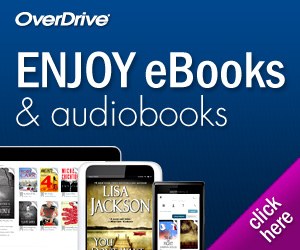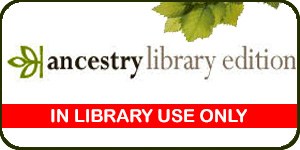. . . borrow free ebooks or audio books?
You have an iPad, Kindle, tablet, smart phone or MP3 player (iPod, etc.) and want to read/listen to books using your device. You've heard that you can get them from the library! Really?
Yes! Really!
- You will need your library card.
- Then click on the blue Overdrive button at the left. "Enjoy eBooks..."
- That will take you to the Woodlands Library Cooperative Overdrive page. Click on Log In.
- Click on "Sign in" in the upper right portion of the page. You will be redirected to where you can sign in by selecting North Adams Community Memorial Library from the drop down box. Then use your library card number and your pin. (Yes. You have a pin. It is the last 4 digits of the phone number that you gave the library.)
- Once you are logged in, search by author, title or keywords.
- Your list of results will be photos of the book covers. There is a bar across the top of the book cover. If it is white, you will need to request that book. If it is brown, it is available for immediate borrowing. Beneath the book cover you will see an icon and a caption telling you if it is an ebook or an audio book. You will receive an email when a requested title is ready for you to borrow.
- If you click on the dotted lines inside the circle, it will give you options to read a sample, view details or find read-alikes.
- The last line beneath the book cover is for placing a hold or borrowing it immediately. It will lead you through the steps to get it onto your device. The steps vary according to what kind of device you have.
If you need assistance downloading, please come in. Bring your charged device and I will help you. Make sure you know your email address and password, or bring them along.